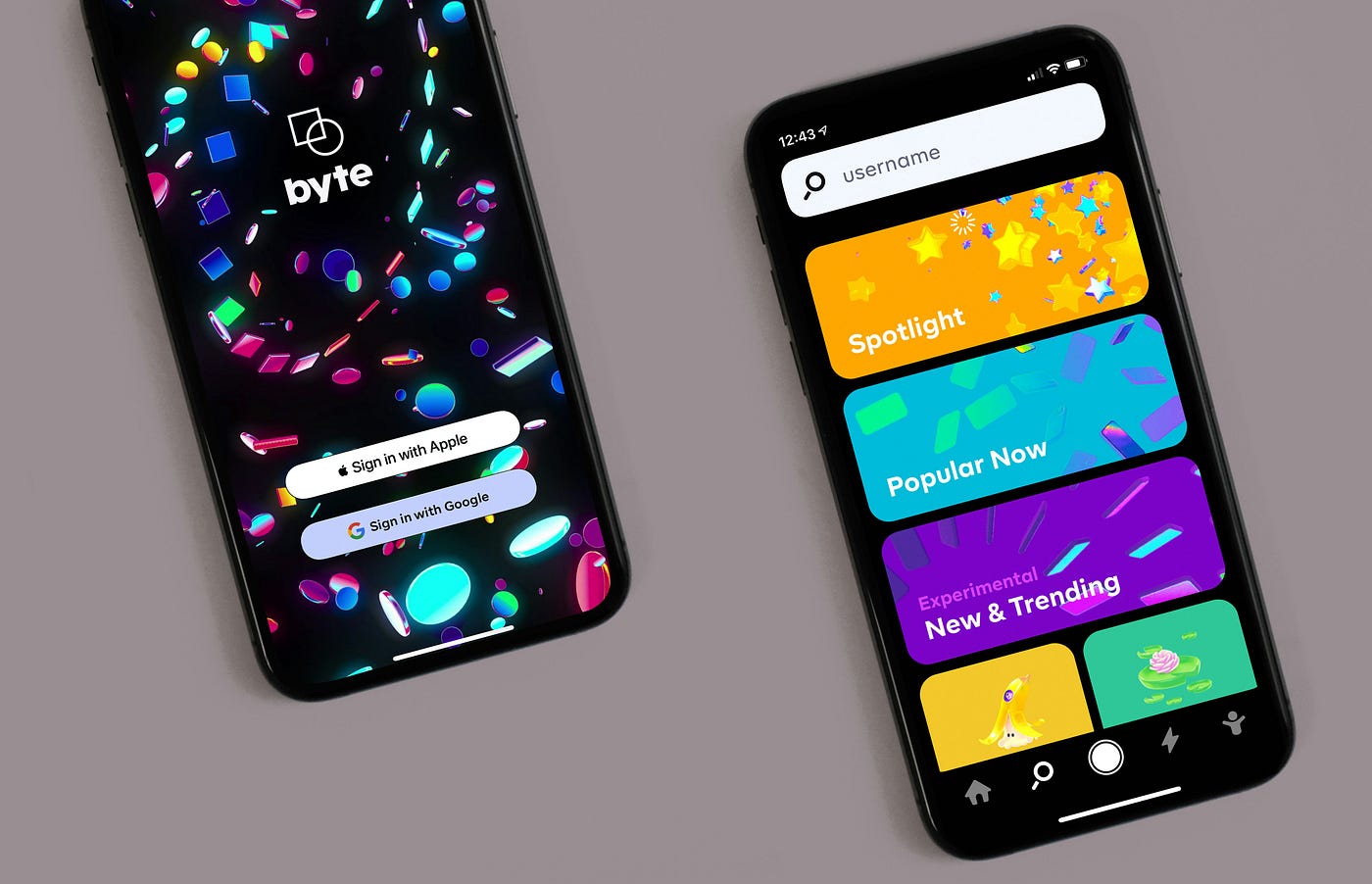
Mastering UI Design: Techniques for Creating Intuitive User Interfaces
Introduction: User Interface (UI) design plays a crucial role in shaping how users interact with websites and applications. A well-crafted UI enhances usability, facilitates navigation, and guides users through content effortlessly. This blog explores essential techniques for mastering UI design, equipping web developers with the skills to create intuitive and engaging user interfaces that resonate with users.
-
Understanding User Needs and Goals: Effective UI design begins with a deep understanding of user needs, behaviors, and goals. Conduct user research to gather insights into your target audience’s preferences, expectations, and pain points. Create user personas and define user journeys to visualize how users will interact with your interface. By empathizing with users and aligning design decisions with their objectives, you can create interfaces that prioritize usability and enhance user satisfaction.
-
Establishing Clear Visual Hierarchy: Visual hierarchy organizes elements on a page to guide users’ attention and prioritize content effectively. Use principles such as size, color, contrast, and whitespace to create a clear visual hierarchy. Important elements should stand out while secondary information recedes into the background. This helps users navigate and understand the interface intuitively, enhancing usability and reducing cognitive load.
-
Implementing Consistent Design Patterns: Consistency in UI design ensures a cohesive and predictable user experience across different screens and interactions. Establish design patterns for elements like buttons, navigation menus, forms, and typography. Consistent use of colors, fonts, icons, and spacing reinforces brand identity and familiarity. Adopting UI frameworks and design systems facilitates consistency and scalability, streamlining development and maintenance of interfaces.
-
Prioritizing Responsive Design: In today’s multi-device landscape, responsive design is essential for ensuring optimal user experiences across desktops, tablets, and smartphones. Design interfaces that adapt fluidly to various screen sizes and orientations using flexible grids, media queries, and fluid layouts. Test interfaces rigorously across devices to ensure responsiveness and usability. Responsive design enhances accessibility and engagement, catering to users’ diverse browsing habits and preferences.
-
Enhancing Interaction Design: Interaction design focuses on how users engage with interfaces and perform tasks efficiently. Design intuitive navigation flows and user interactions using techniques such as affordances, feedback, and progressive disclosure. Use microinteractions to provide visual feedback for user actions, enhancing usability and delighting users. Pay attention to usability principles like Fitts’s Law and Hick’s Law to optimize interaction efficiency and satisfaction.
-
Conducting Usability Testing and Iterative Refinement: Usability testing is crucial for validating UI design decisions and identifying areas for improvement. Conduct usability tests with real users to gather feedback on navigation, interaction flows, and visual appeal. Analyze user behavior through heatmaps, session recordings, and A/B testing to uncover insights and make data-driven refinements. Iterative design allows for continuous improvement, ensuring that UI designs evolve to meet user expectations and business objectives.
-
Embracing Minimalism and Clarity: “Perfection is achieved not when there is nothing more to add, but when there is nothing left to take away.” – Antoine de Saint-Exupéry This quote underscores the importance of minimalism in UI design. Simplify interfaces by removing unnecessary elements and focusing on essential functionality. Use whitespace strategically to create breathing room and enhance readability. Clear and concise messaging and intuitive layouts contribute to a seamless user experience, fostering engagement and satisfaction.
Conclusion: Mastering UI design involves a combination of empathy for users, strategic decision-making, and continuous refinement based on user feedback. By understanding user needs, establishing clear visual hierarchies, implementing consistent design patterns, prioritizing responsiveness, enhancing interaction design, conducting usability testing, and embracing minimalism, web developers can create intuitive and engaging user interfaces. These techniques not only enhance usability and accessibility but also elevate the overall user experience, driving engagement and achieving business goals.
